Posted:
Now that the "Join a Group" button has returned for members, Group Managers have the responsibility to accept or reject membership requests to their respective groups.
Keep reading to find out how!
- Navigate to your group (or groups if you manage more than one) and select Membership requests.
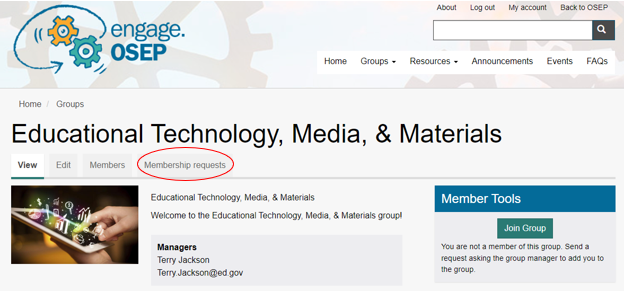
-
Under Membership requests, you can view all pending members and Reject or Approve group memberships.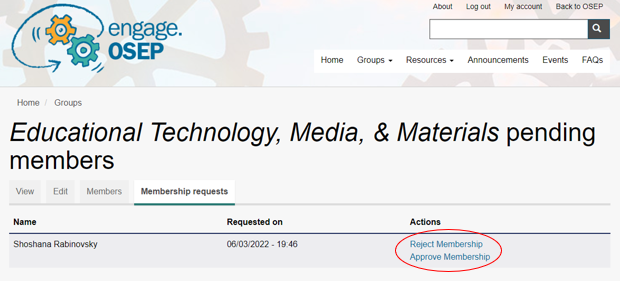
-
If you approve a membership, the site will ask you about the role you want for that member. Please make sure to select member only. Then click approve.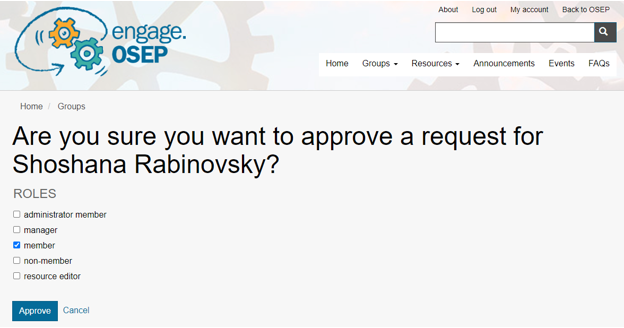
-
Once the person is approved, they will be sent an automatic email confirming their acceptance.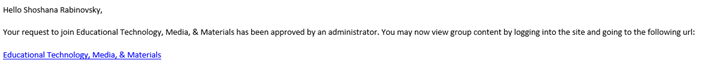
Please email us at engageosep@air.org if you have any questions about this process.

