Posted:
1. Navigate to your group of choice by clicking on the groups tab in the top toolbar and selecting a group.

2. Once you are in the group page, find and select the “Join Group” button under Member Tools
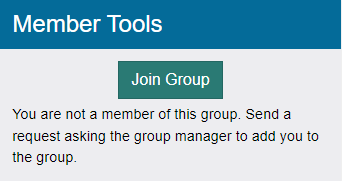
3. Once you click Join Group, a request will be sent to the Group Manager. If you do not receive an email from Engage OSEP confirming your acceptance to the group within 2 weeks, please email engageosep@air.org for a status update.

